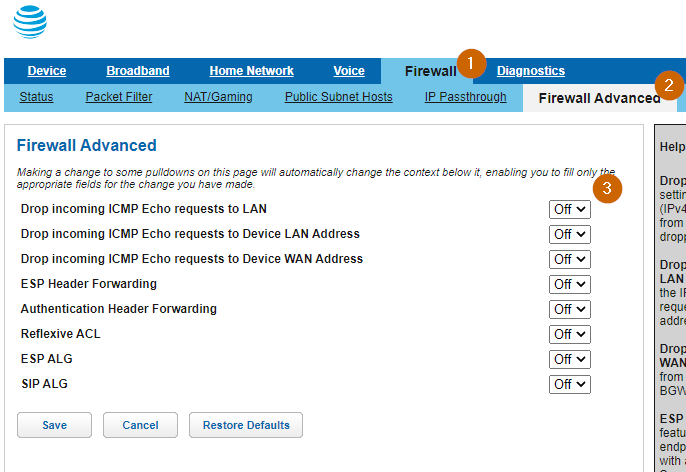If you have AT&T Gigabit fiber internet, and use your own router or firewall, you may want to eliminate the double-NAT, and assign your router a public IP address.
Login to the BGW320-505 modem by going to the IP address printed on the modem (192.168.1.254)
Go to Firewall > IP Passthrough > Set Allocation Mode to Passthrough
Passthrough Mode: DHCPS-fixed, then select the MAC address of your router from the list
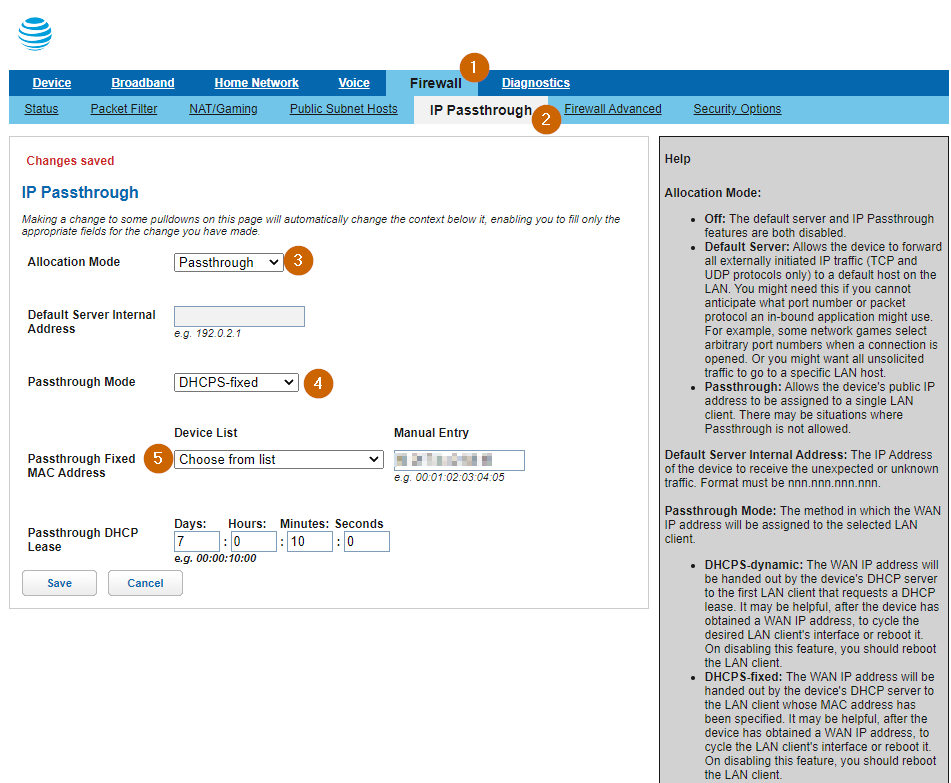
If you are using your own Wi-Fi, you will also want to disable the built-in WiFi on the ATT BGW320 modem.
Home Network > Wi-Fi > Advanced Options
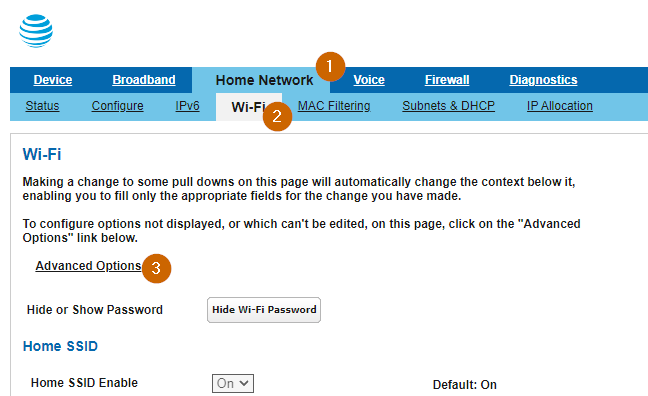
Set 2.4 GHz and 5 GHz Wi-Fi Operation to Off, then save settings
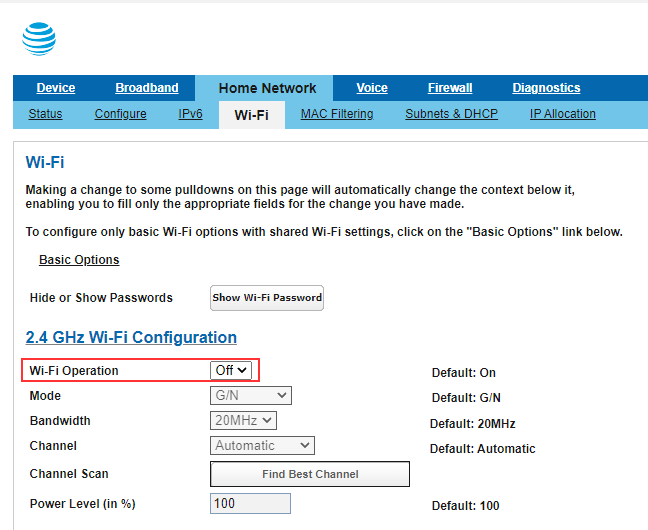
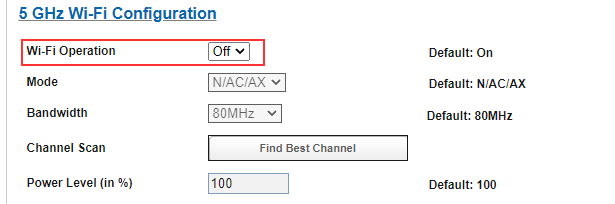
To use your own firewall settings and not be blocked by ATT default firewall settings, go to:
Firewall > Firewall Advanced > Set all to Off